With our expert team, we bring fresh ideas to every project. Our commitment to being exceptionally smart sets us apart. We stay at the forefront of technology trends, adopting the latest methodologies to ensure that our software development services are cutting-edge, future-proof and unique to your needs. We are here to help with an amalgamation of creativity, intelligence and technical expertise!
Whether you need custom mobile app development services for iPhone, Android and the web, or you want to unleash the power of technology for your business – we’ve got everything covered. From concept to deployment, we offer full-cycle mobile app development services to develop high-performance apps. We say – if you can envision it, we can build it for you!
We employ modern technologies to create impactful, responsive & robust web solutions, including websites, web portals, web apps, and e-commerce platforms. We are a go-to web app development company to enhance online presence and spur growth with the help of our knowledgeable team of developers, designers, and strategists.
Stack Solutions offers custom desktop application development services. Our expert developers leverage extensive knowledge and expertise to create desktop apps that address unique challenges, streamline workflows, and boost productivity. Whether you need a standalone application or a client-server solution, we provide end-to-end services to bring your vision to life.
Redefine and reinvent your business by integrating our web 3.0 solutions. Our digital agnostics offer game-changing and scalable web 3.0 development services for your business including AI, ML, IoT. AR, VR and Blockchain. Through full-cycle services, Stackup Solutions work together to capitalize on AI’s capabilities, dApps and other innovative solutions. With years of experience, we are ready to tap the latest technological trends and meet the needs generated by the ever-evolving wave of technology. Discuss with us and hire us to beef up your business on the basis of what’s next in AI and web 3.0.
Get The Right-Fit IT Strategy for your business concerns. From IT strategy, designing the roadmap to implementation of the strategy, monitoring the performance and IT services and consulting – our seasoned consultants bring deep understanding to develop effective and innovative technical solutions.
At Stackup Solutions, we stay abreast of the latest advancements in QA tools and technologies. By ensuring that the code performs flawlessly, we deliver premium quality software for our clients. We dedicatedly work to diminish risks, identify issues, and provide quality services.
Stackup Solution believes that an exceptional user experience is the driving force behind successful digital products. Our UI/UX design services prioritize user interfaces that are aesthetically pleasing, engaging, and impart a human-touch to your brand. Our designers work collaboratively to craft visually appealing designs for various platforms and devices.
Whether you need custom mobile app development services for iPhone, Android and the web, or you want to unleash the power of technology for your business – we’ve got everything covered. From concept to deployment, we offer full-cycle mobile app development services to develop high-performance apps. We say – if you can envision it, we can build it for you!
Stackup Solutions offers custom desktop application development services. Our expert developers leverage extensive knowledge and expertise to create desktop apps that address unique challenges, streamline workflows, and boost productivity. Whether you need a standalone application or a client-server solution, we provide end-to-end services to bring your vision to life.
Get The Right-Fit IT Strategy for your business concerns. From IT strategy, designing the roadmap to implementation of the strategy, monitoring the performance and IT services and consulting – our seasoned consultants bring deep understanding to develop effective and innovative technical solutions.
We employ modern technologies to create impactful, responsive & robust web solutions, including websites, web portals, web apps, and e-commerce platforms. We are a go-to web app development company to enhance online presence and spur growth with the help of our knowledgeable team of developers, designers, and strategists.
Redefine and reinvent your business by integrating our web 3.0 solutions. Our digital agnostics offer game-changing and scalable web 3.0 development services for your business including AI, ML, IoT. AR, VR and Blockchain. Through full-cycle services, Stackup Solutions work together to capitalize on AI’s capabilities, dApps and other innovative solutions.
At Stackup Solutions, we stay abreast of the latest advancements in QA tools and technologies. By ensuring that the code performs flawlessly, we deliver premium quality software for our clients. We dedicatedly work to diminish risks, identify issues, and provide quality services.
Stackup Solution believes that an exceptional user experience is the driving force behind successful digital products. Our UI/UX design services prioritize user interfaces that are aesthetically pleasing, engaging, and impart a human-touch to your brand. Our designers work collaboratively to craft visually appealing designs for various platforms and devices.

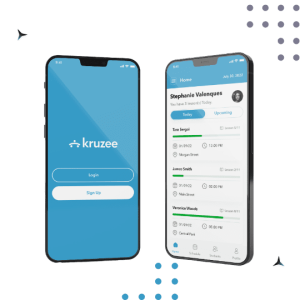







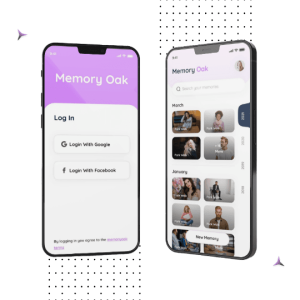






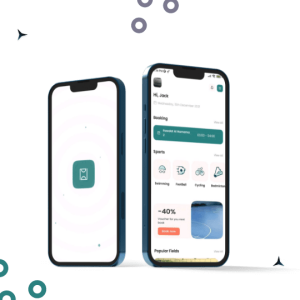
Choose a service that complements your real-world business needs. Our professionals understand your vision & offer unmatched solutions that your customers would love.
Reach out to us to discuss your project goals and measurable outcomes. We immediately respond and collaborate with you at our earliest convenience.
Join in to build purposeful, creative and smart digital solutions. Our project managers will help you break down the idea into workable chunks & bring a market-ready iteration.
Want to experience frictionless success through technology? We are ready to deliver utmost digital value to your project.






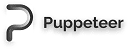
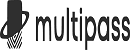




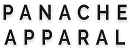

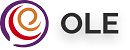
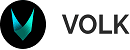


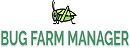
Stackup Solutions, a software development and IT consultancy company that creates world-class digital solutions tailored to your business needs. We are a mindful team of groundbreakers who tend to capture the essence of your idea and strive hard to achieve best-in-class results. We are driven by innovation, leading to mutual success and sustainable tech products.
349/A, Main Ferozpur Road, Gulberg 3, Lahore, Punjab 53000, PK
Minneapolis, Minnesota, USA
Stackup Solutions, a software development and IT consultancy company that creates world-class digital solutions tailored to your business needs. We are a mindful team of groundbreakers who tend to capture the essence of your idea and strive hard to achieve best-in-class results. We are driven by innovation, leading to mutual success and sustainable tech products.
349/A, Main Ferozpur Road, Gulberg 3, Lahore, Punjab 53000, PK
Copyright © 2023 Stackup Solutions. All rights reserved.