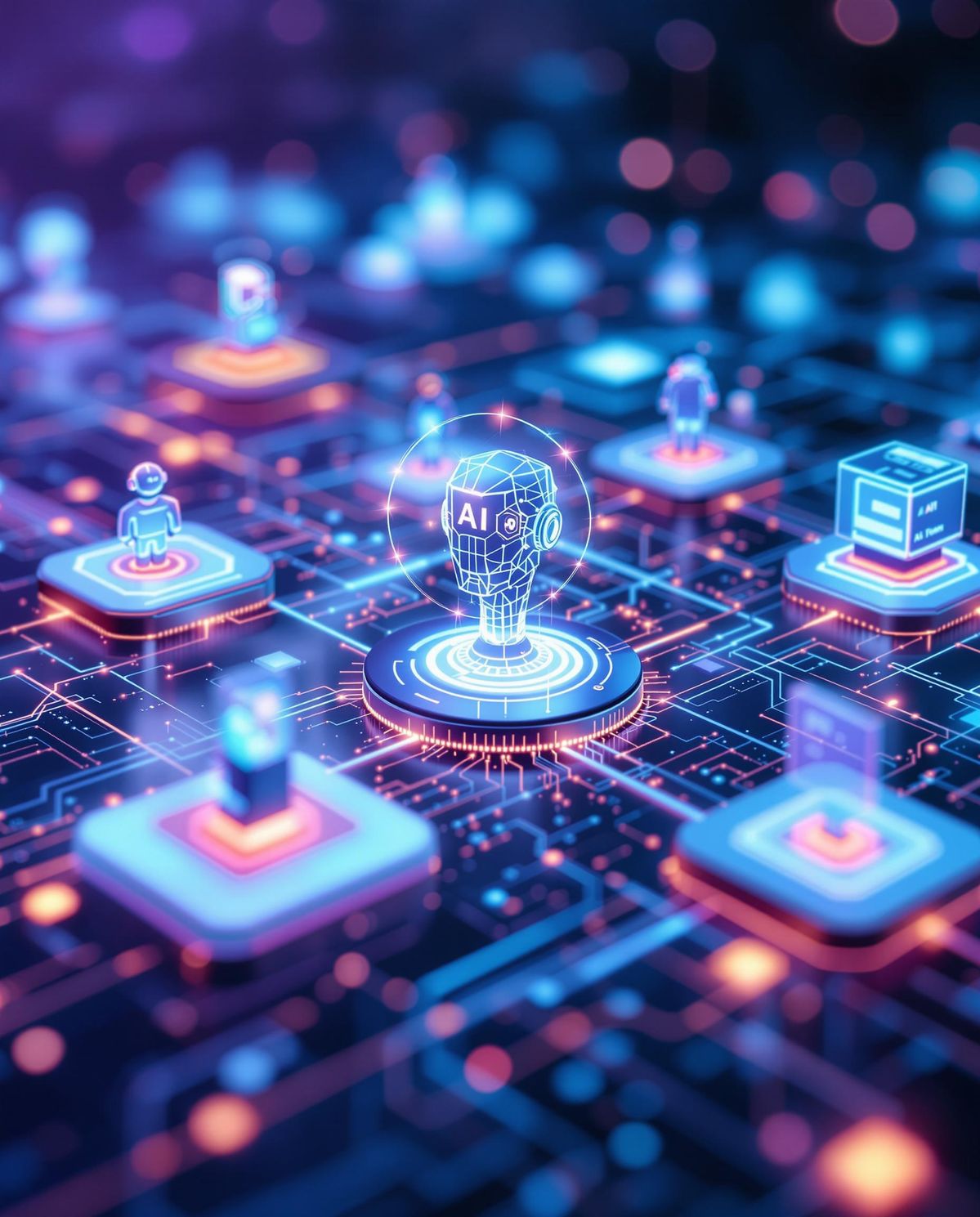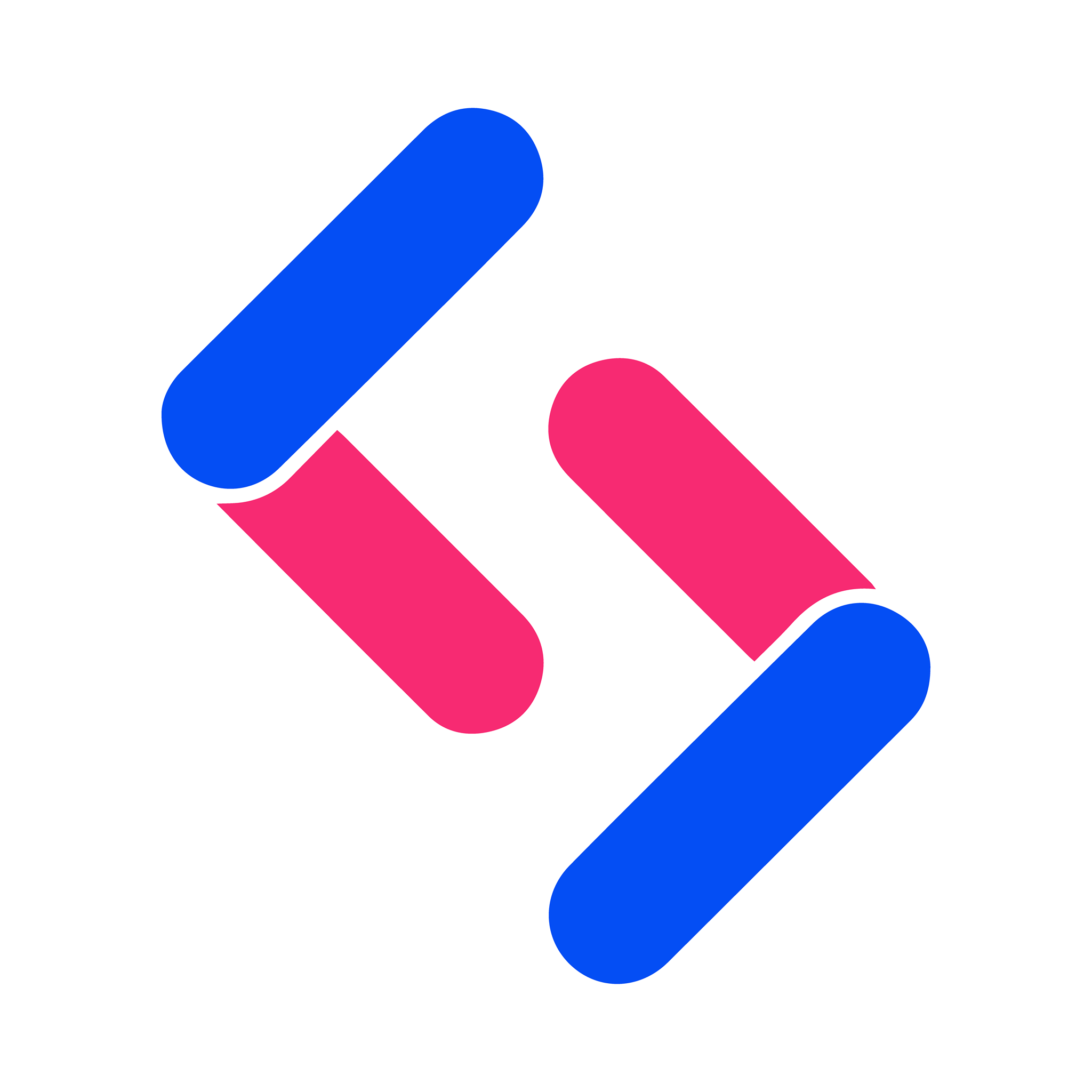We Build AI Agents, Software & SaaS, That Scale Businesses
Stackup Solutions builds production-ready AI agents, intelligent automation, and custom software platforms. From AI-powered SaaS products to complex web and mobile systems, we help businesses move faster and scale with confidence.
Smarter insights
Make faster, data-driven decisions powered by real-time AI analysis and prediction.
Integrated AI solutions
No extra tools or plugins needed. Get built-in, scalable AI from day one.
End-to-end automation
Eliminate bottlenecks with intelligent workflows that never leave you guessing.
We help businesses grow and scale with AI-powered software and automation.
Design and development of scalable SaaS platforms with built-in AI features, dashboards, and subscription models.
Native and cross-platform mobile applications for iOS and Android, built with modern frameworks and best practices.
Autonomous AI agents, chatbots, voice AI, and RAG systems that handle real business workflows, from support to operations.
High-performance web applications and platforms built with modern frameworks, responsive design, and scalable architecture.
Seamless integration of AI into existing products using LLMs, embeddings, vector databases, and custom AI pipelines.
End-to-end automation combining AI, business logic, and integrations to eliminate manual processes and improve efficiency.
High-performance web and mobile applications built with clean architecture and modern technologies.
Your success is our mission
Secure, ethical &
scalable AI
Custom-built
solutions that fit you
Secure, ethical, and
responsible AI
Expert team of AI
specialists
Speed without
sacrificing quality
Client-centered,
business-focused
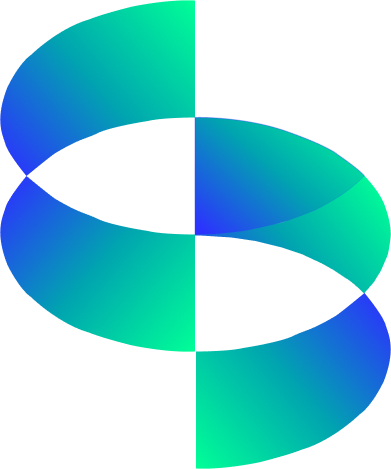
Partnering with Leading Companies Across Industries
- 1
- 2
- 3
- 4
Sarge AI
A jurisdiction-aware AI platform that helps law enforcement officers access approved legal authority and draft court-defensible affidavits without hallucinations.
- Industry: Legal
- Country: United States
Seller Genius AI
Seller Genius AI helps solo realtors and small brokerages eliminate manual cold calling by using AI-powered voice agents to qualify leads, book appointments, and follow up automatically, at scale.
- Industry: Real Estate
- Country: United States
Dental Mastery Dynamics
DentalMasteryDynamics is a HIPAA-compliant, AI-driven SaaS platform that helps dental clinics improve case acceptance, hygiene utilization, and schedule efficiency by transforming fragmented practice data into clear, actionable insights.
- Industry: Healthcare
- Country: United States
BITRIX
Stackup Solutions built BITRIX, an AI-powered WhatsApp support system that automatically resolves tenant queries using booking data and apartment documents—while escalating only what truly needs human attention.
- Industry: Real Estate
- Country: United States
Industries we served with AI
We are trusted AI agency
500+
Projects Successfully Delivered
100%
Client Satisfaction Rate on Our Results
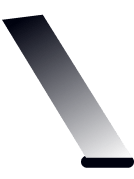
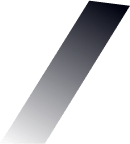
Ready to collaborate with us?
Who knows where a single message might lead you.