Do you know that many possible customers who visit a website leave without buying anything due to a bad user experience?
So, the success of an online store depends on the quality of the user experience (UX). UX design depends on making the user happier. It makes your online store easy to use. Simply, it means knowing the users’ needs, habits, and goals to make easy-to-use interfaces. The first impression a visitor receives from your site will impact their decision to purchase. It can impact revenue directly.
This article aims to provide you with simple and useful tips on how to improve eCommerce UX to boost conversions. Before going into intricate details, let’s firstly discuss what UX in eCommerce actually means.
What is UX in eCommerce?
eCommerce UX is the user experience design for online shopping websites or platforms. It provides users with a smooth, easy, and enjoyable experience. It makes it easy for visitors to:
- Look through product catalogs
- Buy things
- Using the eCommerce system
- Product search
- Filtering
- Product details
- Shopping cart
- Checkout process
The Crucial Role of UX in eCommerce
UX holds a pivotal position in eCommerce as it is a deciding factor to make visitors into buyers. UX makes online shopping easy, smooth and hassle-free. eCommerce conversion relies on UX. So, design the site’s navigation, checkout procedure, and product pages with the users in mind. It increases the visitor’s possibility of making a purchase. UX helps improve customer satisfaction and trust. Hence, it leads to higher conversion rates for eCommerce businesses.
7 Proven Tips to Skyrocket Conversions
Creating a great eCommerce user experience (UX) for your clients is essential. If you need some guidance to kickstart your journey, we’ve got you covered. You can follow these seven tips to create a great mobile UX for your eCommerce clients.
1: Simple Navigation to Improve UX
You need a well-designed navigation system for any online store’s success. Label and organize your material into categories. So, customers will have no trouble browsing your online store and purchasing items of interest.

Add drop-down options to the navigation interface to improve accessibility. Users must be able to navigate different subsections and individual pages. Organize your navigation hierarchically. It will make it easier for customers to find what they want on your site.
It is equally important to have a good search function as it is to have easy navigation. A powerful search tool helps customers save time and effort when looking for certain items. Make sure the search box is
- Easy to find
- Produces relevant results (even for misspelled searches)
- Includes auto-suggestions
2: Captivating and User-Friendly Product Pages
Images play an important role in attracting customers to online shopping. Customers will have a clear idea of your product when you invest in high-quality product images. So, provide product images from multiple angles.
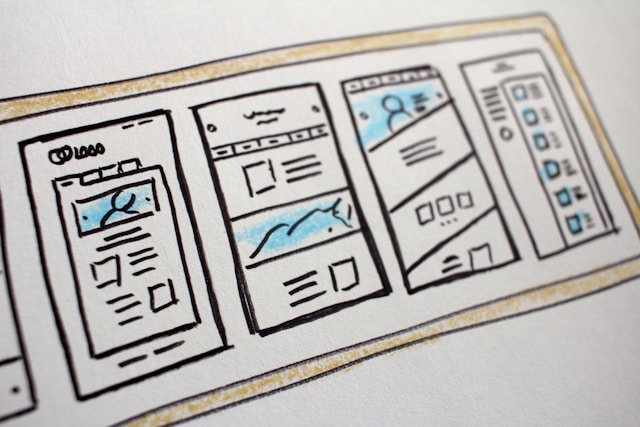
Viewers will have a better experience with:
- High-resolution images
- Zooming capabilities
- 360-degree views
Detailed product descriptions are also as important as eye-catching, high-quality images. Provide unique and detailed descriptions of the products your online store offers. Emphasize key features, benefits, and specifications to inform and assist potential buyers. Use bullet points and sub-bullet points to simplify and organize content for the reader’s ease.
3: Simplify the Checkout Process
Do not force customers to create accounts during the checkout process. It severely impacts conversion rates. You can prevent this by allowing guests to complete their own checkout. Moreover, it will make the checkout process easy and simple.
– Multiple Payment Options
Adjust to the varying needs of online buyers by providing multiple payment methods. Accept payment via digital wallets, PayPal, or cryptocurrencies in addition to the debit and credit card methods. It helps boost conversion rates if you provide multiple payment options.
4: Optimize Website Performance and Loading Speed
Customers will leave your website if it takes too long to load. Your conversion rates will decrease as a result. Use Google PageSpeed Insights or GTmetrix on a regular basis to see where you can improve your site’s speed.

- Optimize your server
- Reduce the size of your photos
- Fix any content taking too long to load
– Compress Images
Compress images to decrease loading times. It will not decrease the image quality. Large images affect page loading speeds badly. Caching can also improve loading times.
– Minimize External Plugins
Although external plugins can improve your site’s functionality, they can also slow it down. Consider how each external plugin affects your site’s performance. Remove them if you can manage without them. Improve your website’s loading time and general performance.
5: Personalization and Customization
Use user behavior data to make more relevant product suggestions. You can analyze a user’s browsing and purchasing habits to provide more personalized recommendations. Highlight products that fit the customer’s interests and preferences. It will improve:
- Upselling
- Cross-selling
- Final conversion rates
6: Add Reviews from Satisfied Customers
Display reviews and testimonials from satisfied customers on your website. It will create trust and reliability. Highlight positive experiences and success stories to make a positive impression on potential buyers. It will give them confidence to purchase from your online store. Consider including reviews with images or videos to add more authenticity.

7: Enhancing Customer Support
Integrate live chat to provide instant answers to questions. It increases client happiness. Add a live chat function to your website so customers can talk to customer service reps in real time. Providing guidance can reduce anxiety, improve trust, and boost the chance of conversion.
- Offer clear contact information on your site
- Use chatbots for instant assistance
Conclusion
Improve the online shopping experience for customers. It will increase online sales conversions as a result. Simplify navigation. Make engaging product pages. Simplify the checkout project. Optimize website performance. Personalize the user experience. Display customer reviews. It can help you maximize conversions and drive business growth.
Conversion rate optimization can be different depending on the specific business and industry. However, these seven tips for conversion rate optimization can effectively enhance your conversion rates and improve the eCommerce user experience. Moreover, continue testing different strategies until you discover the most effective approach for your eCommerce site. Share your feedback and experiences with us regarding the effectiveness of these tips.







