Are you experiencing a sluggish and unresponsive website? Is your website continuously plagued by crashes, delays and slow-loading speed? These could be some of the warning signs that your website is suffering from bugs.
Bugs, in whatever form they may be, can torment your website in various ways. A non-functional, buggy website hampers effective user experience, increases bounce rates, results in low conversions, and is impractical. Not only this, but if bugs stay longer on your website, they can deteriorate your business’s reputation.
In this article, we’ll spill the beans about the reality of bugs, types of website bugs, tips to detect bugs, and strategies to make your website bug-free. So, let’s get started!
What is the Reality of Bugs?
Bugs, in software development, are referred to as coding mistakes that cause unanticipated behaviors or outcomes on a website or software. These can be anything from simple display faults to more intricate functioning issues.
Multiple variables, such as hardware or software compatibility problems, code mistakes, or improper server configuration, might result in bugs. Finding and addressing bugs can be a laborious and challenging task, particularly if they are hidden in intricate code or in poorly documented sections of the website.
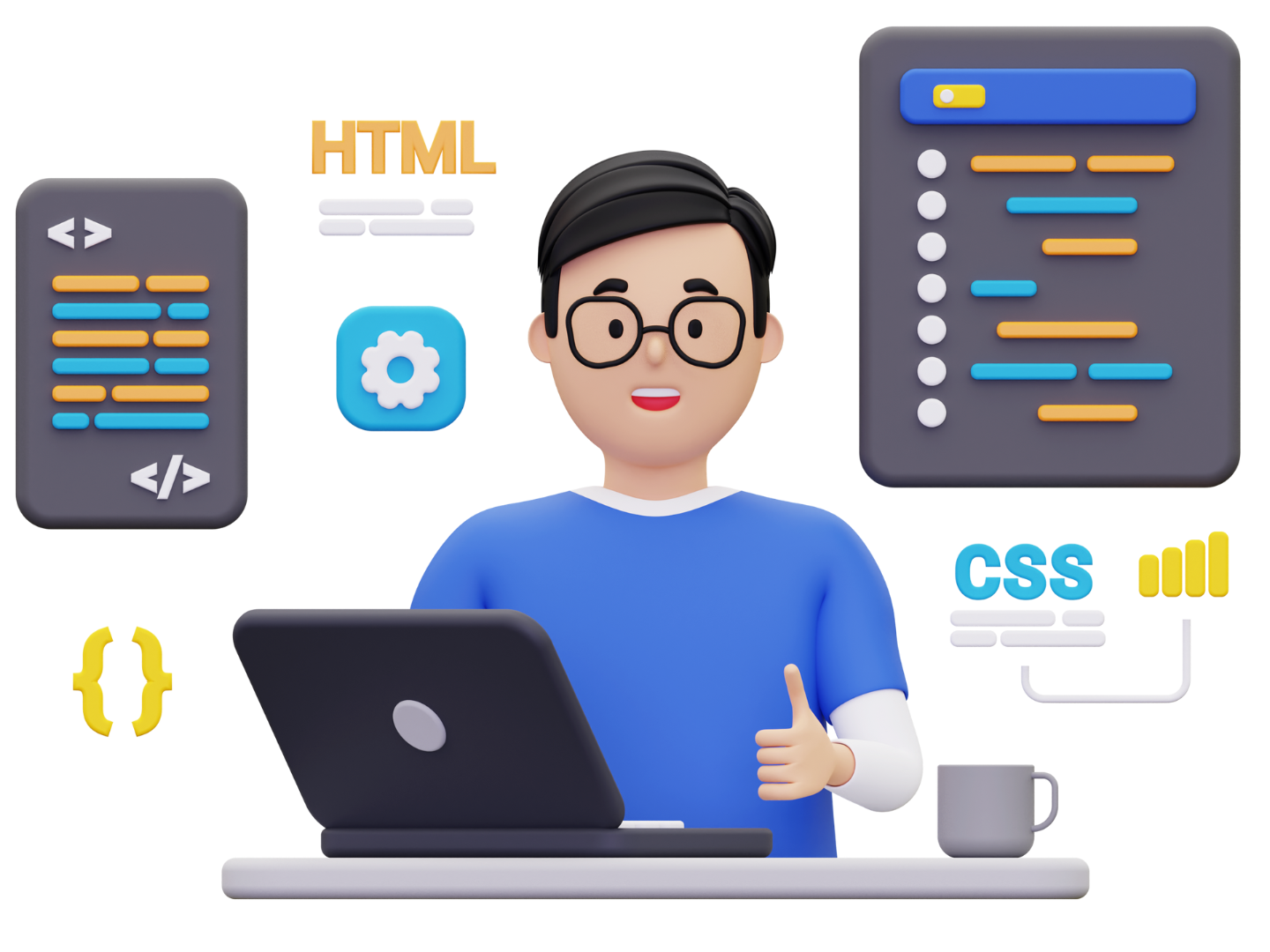
Why is it important to Identify Bugs in Websites?
Websites are important platforms to gauge, engage, retain and sustain potential customers. A hassle-free website with seamless user journey will likely sell more products and services for your business. Finding and busting bugs on time is crucial to ensure flawless functionality, security and performance of your website.
Companies today are so committed to finding and fixing bugs that they even have bug bounty programs, whereby individuals who discover bugs in their products can receive large financial prizes. Businesses that run bug-detection incentive programs include Meta, Amazon, Apple, Google, Microsoft, Twitter, PayPal, GitHub, Uber, LinkedIn, and many others. These giants have understood that bug bounties are a prudent investment that can prevent disastrous consequences because they are inexpensive in comparison to the possible financial losses from neglected bugs.
Here are a few reasons why is it important to find bugs on time:
- Improved User Experience: Finding bugs on time enhances user experience by improving the overall performance of the website.
- Seamless Functionality: A bug-free website yields seamless functionality by providing visitors smooth navigation to accomplish their desired actions.
- Safeguarding Data: Vulnerabilities caused by bugs in website code run the risks of allowing unwanted access and data breaches. Finding and resolving bugs is essential to protecting user data and upholding website security.
- Saving Time & Money: Timely identification of bugs saves the hassle of emergency fixes and troubleshooting on part of the website developers. If you adopt time-to-time bug fixes, the cost and inconvenience is largely managed.
- Maintaining Company’s Reputation: Consistent bug finding shows dedication to excellence, protects the website’s standing, and fosters user satisfaction and loyalty.
- Enhanced Scalability: Users’ needs are always evolving with time. Regular bug identification demands for user feedback and makes up to the evolving needs. Hence, website scalability is improved to a noticeable extent.
Common Types of Website Bugs
Before seeking out help to resolve bugs in your website, let us break down some of the common examples of website bugs:
1. Broken Links
Hyperlinks on a website that cannot be accessed or found by users are broken links. A website with broken links is viewed as less reliable by users and browsers.
2. Functional Bugs
Any software glitch that hampers the functionality or performance of a website are functional bugs.
3. Browser Blues
Bugs that appear due to incompatibility in different browsers are browser blues. A website may appear differently in Chrome or Firefox than in other browsers. Things can get crooked due to inconsistent layouts or malfunctioning functionality.
4. Security Holes
Defects in website’s defenses that can open up doors for hackers and they may attack users’ data.
5. Performance Issues
If your website loads slowly and has inconsistent media arrangement over web pages, it can lead to performance issues and ultimately your engagement is compromised.
Tips & Tricks to Find Bugs on Your Website
Before you’d verify browser compatibility, responsiveness, login procedures, and a host of other things, here are a few typical approaches for locating bugs on a webpage.
1. Perform Mobile Readiness Tests
Check if the website content is suited for smaller device screens by conducting a mobile readiness test on the appropriate mobile devices.
2. Check Cross-Browser Compatibility
Cross-browser compatibility tests are inevitable due to the availability of multiple popular browsers. Your website performs flawlessly in one browser, but it does not guarantee that performance will be the same in other browsers as well.
Web pages are rendered and interpreted differently by different web browsers, including Internet Explorer, Firefox, Safari, and Chrome. You may find any bug unique to a particular browser, inconsistent layout or design, or functional problems by evaluating your website in a variety of browsers.
Cross-browser testing ensures a consistent user experience across browsers by fixing bugs, improving efficiency, and minimizing serious flaws..
3. Standard SEO Audits
Examine your website to see if any broken links or necessary metadata are missing. SEO checks can be manually performed or you can use automation testing tools to survey your broken links or bugs.
4. Choose Manual or Automated Testing Tools As Per Your Requirement
The decision between manual and automated testing is influenced by a number of variables, including the website complexity and financial constraints. Small-scale websites might benefit from manual testing, which is actively interacting with website parts to validate functionalities across various scenarios. In manual testing, companies hire a human tester to monitor and analyze various sections of the website and web pages and identify discrepancies. On the other hand, for advanced websites with linked functionality, automation testing is a must.
A hybrid approach will provide the optimum balance for a productive outcome, allowing testers to handle specific website parts that need human intervention while enabling testers to uncover defects more quickly and efficiently.
5. Monitor, Track & Report Bugs
To make reporting and monitoring as effective as possible, we can make use of programs like Google Sheets or specialized bug tracking software. We can group issues based on the severity, priority, reproducibility, root cause, type of defect, locations affected, and frequency of occurrence on the records. A bug status column with choices like In Progress, To be Retested, and Fixed can also be added. We can also think about using customized bug management software for our team’s requirements if we want more sophisticated functionality.

How to Debug Your Website?
The methodical process of finding and fixing bugs in the code is known as debugging. It entails methodically and meticulously dissecting the code to identify the problem’s fundamental cause while utilizing a variety of instruments and approaches. After the fault is located, a repair is put into place, and the website is thoroughly tested to make sure everything works as it should.
Incorporating Debugging Strategies
1. Reviewing Code:
Examining the complete codebase to find potential bugs is the process of reviewing code. A sharp eye for detail and a comprehension of the logic and structure of the code are necessary for this procedure. Developers can find logical faults, grammatical mistakes, and inconsistencies that result in defects by carefully examining every line and component.
2. Debugging Tools:
During the software development process, debugging tools are essential. They provide developers with an extensive toolkit to quickly find and fix errors. These tools come with features like code stepping and breakpoints that make it easier to find errors and their causes.
3. Isolating Problem Areas:
Narrow down specific problem areas by examining the bugged-codes. This will help you entirely focus on efficient debugging.
Conclusion
In a nutshell, finding and resolving website bugs can be a tedious task, but with the right knowledge and debugging strategies, you can make your website bug-free without breaking a sweat.
Use extensive testing tools, manual or automation testing techniques, and leverage effective debugging strategies to avert problems in the future!
Debugging: Stackup Solutions Extends to Its Farthest Limits
Stackup Solutions knows that website bugs are a pressing issue. So we listen to your concerns, deliver bug fixes, and stay on top of new problems. Happy bug-hunting!
FAQs
1. What are some common website bugs?
Common types of website bugs include:
Broken Links: Hyperlinks on a website that cannot be accessed or found by users, leading to a perception of unreliability.
Functional Bugs: Software glitches that hinder the functionality or performance of a website.
Browser Compatibility Issues (Browser Blues): Bugs that arise due to incompatibility between different browsers, causing inconsistent layouts or functionality.
Security Vulnerabilities (Security Holes): Defects in a website’s defenses that can expose user data to hackers.
Performance Issues: Problems such as slow loading times and inconsistent media arrangements that degrade user experience and engagement.
2. Why is there a need to identify and fix bugs promptly?
Your website serves as the face of your business, and encountering bugs can deter potential customers swiftly. Identifying and fixing website bugs promptly is crucial for several reasons. For instance, bug fixes ensure that your website operates smoothly, enabling visitors to achieve their objectives seamlessly. This not only enhances the user experience but also elevates customer satisfaction and instills trust in your brand, ultimately bolstering your business’s reputation and success.
3. How can I detect bugs on my website?
Perform mobile readiness tests, check cross-browser and cross-device compatibility, test your website across various browsers to identify and fix inconsistencies, use , manual or automated testing, depending on your website’s complexity and budget, manual testing (for detailed, hands-on examination) and automated testing (for faster, large-scale bug detection).







