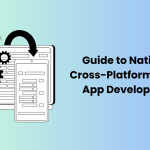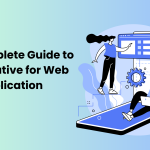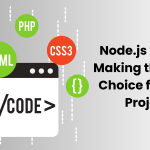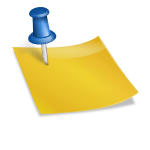Mobile apps have gained a lot of momentum over the past decade. That’s because the world is heading towards a connected digital landscape. Anything and everything is possible with mobile apps. Understanding the situation, businesses are investing in lucrative mobile app development to ensure heightened user experience and productivity.
The debate over whether or not to build mobile apps is long over. Now, businesses are considering “how to build apps in the best way possible.” Should they choose from the alternatives — Web, native, cross-platform or hybrid and — weigh down pros and cons of each? Let us present to you an incredible approach to creating apps that amalgamates the best features of conventional websites and native apps.
This article will state the most intricate details of progressive web apps (PWAs), how they work, their key features, advantages and disadvantages. Keep reading to learn more about PWAs!
What is a Progressive Web App (PWA)?
A progressive web app (PWA) is a type of application that was originally introduced by Google in 2015 and has recently emerged as a revolutionary force in building modern web apps.
Think of it as a website built using web technologies but that behaves and feels like a native app. PWAs are marked by native-like experiences such as supporting push notifications, working seamlessly across all browsers and devices, facilitating offline connectivity, and requiring a single codebase. Due to these features, progressive apps have become extremely popular in the developers and tech entrepreneurs fraternity.
Usually, PWAs work by leveraging the rich capabilities of the web ecosystem, including plugins, updated APIs and the community. On the flip side, a progressive web application takes advantage of the mobile app mode in a way that it facilitates navigation, increases user engagement and performance, guaranteeing the same user experience across all devices and browsers.

Key Characteristics of PWAs
To develop and deploy a good progressive web app, you must consider following characteristics:
1. PWAs are “Progressive”
Progressive web apps are “progressive” to the core. They offer the best of both worlds by facilitating enhanced features of users’ browsers and devices. PWAs progressively take up built-in features of respective devices regardless of their browsers.
2. PWAs are Fast
Speed is an important factor for customers / visitors to decide whether they want to stay on the app or not. It highly affects conversion rate which motivates businesses to optimize their websites.
As per a research by Portent, “a site that loads in 1 second has a conversion rate 3x higher than a site that loads in 5 seconds.” It means conversion rate is directly proportional to page load times. And PWAs take care of the fact that a web page or app loads quickly and smoothly.
3. PWAs are Reliable
Progressive mobile apps’ dependability is predicated on their lack of dependance on an internet connection. Any connection quality can be tolerated by a PWA, which can function offline and deliver a consistent experience. Users can continue interacting with it for as long as they choose.
4. PWAs are Re-engageable
Mobile apps are supposed to be launched again and again. PWAs address the issues of re-engagement with easy and immersive user experience. Users receive push notifications, real-time offers, and company’s updates etc which facilitate easy engagement and enhance customer loyalty.
5. PWAs are Discoverable
Native apps are generally not discoverable through search engines. They fall back in searchability which become a plus-plus for progressive apps. PWAs, on the other hand, are easily discoverable on search engines, which make it fairly beneficial to generate more traffic.
6. PWAs are Linkable
One of the most important features that websites have in common is that a well-designed website should use the URI to show the application’s present state. When a user bookmarks or shares the URL of the web application, this will allow the app to maintain or refresh its current state. Hence, no complex installation process is required in case of PWAs.
7. PWAs are Responsive
Having multiple devices of different screen sizes (desktops, tablets or mobile devices) and form factors, it is essential for PWAs to serve the needs of all users, regardless of the devices they are using. Fortunately, we have progressive apps which use progressive UI elements to accommodate varying sizes and devices.
8. PWAs are App-Like
The application should have a typical appearance and feel, so be sure to include elements like an app icon to help with recognition and a splash screen to contribute to the app’s touch and feel.
9. PWAs are Cross-Platform Compatible
Because PWAs are initially designed as web applications, they must function on all platforms and browsers, not just a few. Before choosing to install them, users should be able to use them in any browser.
What are the Benefits of Progressive Web Apps (PWAs)?
For anyone working with or employing progressive web apps, being fast, responsive and dependable has several benefits. PWAs are beneficial to developers, businesses, and users alike. Here is a brief list of key benefits of PWAs:
- Mobile-First Strategy:
With the proliferation of mobile devices every second, PWAs cater to the mobile users’ needs. PWAs enable organizations to create web solutions that are optimized for mobile devices first and foremost. They are the immediate response to the needs of mobile users.
- All In One:
By leveraging PWA technology, your team can create a single app that functions flawlessly across all platforms, rather than developing a website and a native mobile app independently. Simply put, creating a separate native app is not necessary when using Progressive Web Apps. All you need to do to create a seamless store that functions as a native app and web page is to modify your storefront using PWA.
It is true that Progressive Web Apps can offer a consistent, app-like experience across all platforms. PWA dynamically and gradually improves its built-in features to make them look and feel like native apps, depending on the capabilities of the browser.
- Optimized Loading Times:
PWAs load up to three times quicker than responsive web pages, which prevents viewers from becoming disinterested by loading queues and encourages them to interact right away.
- Cost-Effectiveness:
If you’re planning to optimize cost of development, maintenance cost and customer acquisition cost (CAC) for your app development, PWAs are the best solution. A PWA allows you to use a single codebase across various platforms. It saves time as well because you may modify your present website to fit instead of starting from fresh.
- SEO-Friendliness:
If you’re still wondering why PWA is a preferred choice for many, let’s reiterate one more significant benefit of PWA. PWAs’ ability to expedite the process of an application being indexed by Google is one of its primary advantages. Because they contain URLs similar to those of regular web sites, Google can crawl and index them. And if your app gets indexed higher, you will be quickly noticed by users.
- Easy to Update, Maintain & Deploy:
PWAs are easier to update and manage than native apps. Updates can be distributed automatically without asking users to upgrade the app since users access it via the web. This guarantees that users will always be able to download the most recent version of the programme, which includes security updates, bug fixes, and new features.

Key Checklist to Develop PWAs
Due to countless pros and benefits, PWAs are widely becoming popular among businesses and tech professionals. Here is all that you need to build a progressive web app.
1. A Safe Connection (HTTP Secure)
You must supply a secure server with an HTTPS connection in order for the PWA to function. This is how you may fortify your website’s security and safeguard user information at the same time.
2. Service Workers
One of the main components of PWA technology, it aids in deciding how to respond to network requests. A client-side JavaScript file that you add to your codebase and that mimics app-like capabilities by running in the background is called a service worker.
3. PWA Manifest File
It is necessary to create a basic JSON file known as a PWA manifest file, which tells the browser how your PWA will appear and behave when it is installed on a user’s mobile device.
It strives to improve a native app-like experience and includes fundamental information such as the app name, used icons, and colors. Google Chrome needs the PWA manifest file in order to show the “Add to Screen” popup.
PWAs’ Case Studies
Many well-known businesses have previously adopted PWAs with amazing results, including:
Twitter Lite:
With a 65% increase in pages per session, a 75% increase in Tweets sent, and a 20% decrease in bounce rate, Twitter’s PWA has greatly increased user engagement.
Pinterest:
Following the release of its PWA, Pinterest observed a 40% increase in time spent on their mobile site and a 60% increase in core engagements.
Starbucks:
The PWA doubles the number of daily active users by providing an app-like experience even on slow networks.
Bottom Line
In a world where customers are impatient and there is no time for hassle and inefficient web apps, PWAs are a cool breeze. PWAs technology is getting matured with time and have caught on the best deliverables for users, developers and tech professionals alike.
If you are on the lookout for a highly safe, cost-effective, and responsive app that leverages your favorite web technologies but responds like a native-app – progressive web app is your go-to alternative.
Here at Stackup Solutions, Our skilled group of engineers and developers is capable of transforming concepts into Progressive Web Applications. We can create a unique PWA that meets your goals, enhances client satisfaction, and boosts revenue regardless of the size or type of your company. Get in touch with us to discuss how we can assist if you’re looking to have a Progressive Web App developed.