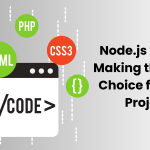Next.js has transformed modern web application development with its simple yet powerful features. This framework wins the hearts of developers and users alike with its server-side and client-side rendering capabilities, seamless integration, and static site generation.
Next.js offers a lot of built-in optimization features to enhance app performance, reduce loading times and amplify browsing experience for users. With the help of this framework, developers may create robust JavaScript web apps without having to worry about developing the back-end infrastructure. It is an excellent addition to the world of frameworks and is considered to be a building block for the modern Internet.
Achieving a balance between optimal server load and Next.js page load speed is crucial when building a large, multi-page web application with hundreds of pages. Selecting the appropriate rendering methods is essential for developing a web application that is efficient and won’t use up hardware resources or add to expenses.
In this article, we will look into several rendering techniques and strategies to optimize page speed in Next.js deployment: let’s dig in.
1: Server-Side Rendering (SSR)
The process of rendering a webpage’s initial HTML on the server before sending it to the browser is known as server-side rendering, or SSR. The user will view your page’s content much faster if your app uses server-side rendering, which will shorten the time needed for the client side to render the initial page. Additionally, SSR will enhance the performance of apps, particularly on mobile devices.
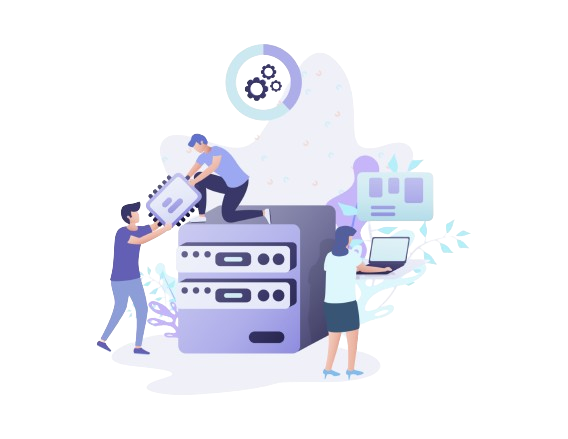
SSR deals with web pages on the server at runtime. This speeds up initial load times by ensuring that the HTML content is given to the client promptly.
Next.js may render any page on the server and send static HTML back to the client using the async functions such as getServerSideProps, which is provided by JavaScript. You can use this function to perform your data-fetching tasks. The function getServerSideProps accepts a context object as an input, which holds page data like params, res, req, query, and so on. Every time a request is made, the server will call this function and return an object that will be given as a prop to the page component. Stated differently, this function lets you retrieve data from the API and give it back to the page component as a prop.
2: Static Site Generation (SSG)
This approach pre-renders web pages at build time. Next.js offers HTML files for each page during the build process, allowing clients to quickly access content. SSG is a fantastic option for pages that don’t need regular data updates. Next.js offers functions such as getStaticProps and getStaticPaths and incorporates SSg through these two built-in functions.
3: Code Splitting
Another powerful technique for optimizing your Next.js applications is code splitting. Code splitting strategy allows you to break down your JavaScript bundles into smaller, easier-to-manage bundles. These are loaded either on demand or in parallel.
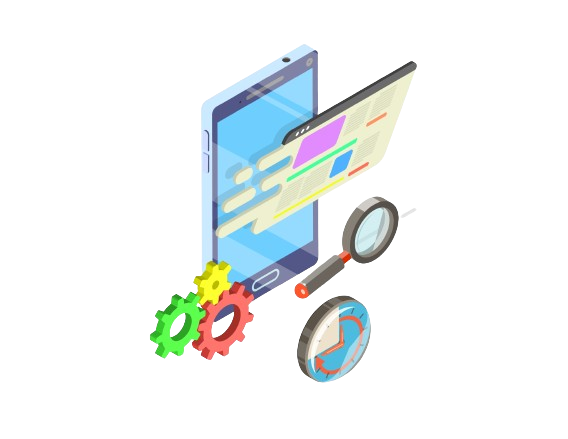
Next.js import() for components, or dynamic imports offers you big time performance and speed boost. By doing this, page load speeds are accelerated by reducing the size of the initial bundle and loading only the relevant code when needed. The dynamic imports offer to import relevant components on an ad hoc basis, which indicates that if users never need a specific component, it will never be uploaded. As a result, your page speed is enhanced particularly on mobile devices.
4: Bundle Size Reduction / Bundle Analysis
Bundle analysis is a significant technique to reduce the size of your JavaScript bundles. Employ tree-shaking techniques, separate huge third-party libraries, and delete unnecessary dependencies. By reviewing and cleaning out these extraneous codes, your JavaScript bundle size will be reduced, leading to faster loading time and page performance.
5: Image Optimization
Image optimization involves reducing the size of image files without compromising image quality. Reducing the size of images can enhance performance as images are one of the main components slowing down your app’s performance. Here’s the two-step procedure: Reduce the image’s size and save it in the appropriate format (png works better for graphics, jpeg for photographs).
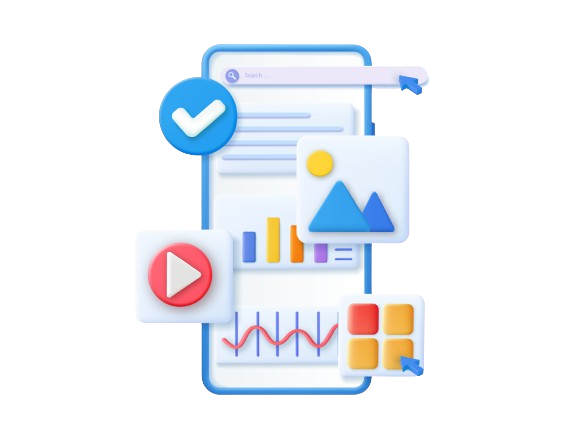
The next/image component in Next.js facilitates automatic image optimization by managing operations such as lazy loading, resizing, and supplying responsive pictures.
6: Caching Frequently Used Content & CDN
Using a cache to store frequently accessed data rather than the original source speeds up response times and uses less bandwidth. The need for repeated requests will be reduced resulting in faster page loads due to Next.js’s built-in caching. You can utilize Cache-Control by manually setting the headers on any API routes that retrieve content and server-side rendered properties in your Next.js application. This is how the built-in caching technique is implemented.
By distributing assets closer to users, Content Delivery Networks (CDNs) can reduce latency and expedite the delivery of content.
7: Script Optimization
Third-party scripts like Google Analytics, Google AdSense, and Bootstrap are used by a lot of applications. These scripts may cause your Next.js application to run even slower. You can use the Next.js next/script component in place of the standard <script> tag. It lets you control which third-party scripts load first. So, you are in a better position to optimize your scripts.
8: Optimized Rendering
Utilize tools like Lighthouse, Chrome DevTools, PageSpeed Insights, and real user monitoring to regularly monitor performance and discover rendering bottlenecks, and resolve issues.

Reduce the amount of re-renders, maximize component life cycles, and cut down on layout recalculations to improve render performance.
Rendering Techniques: Developing Faster Next.js Applications
No doubt, Next.js is a popular framework as it offers developing state-of-the-art applications without putting much pressure on the server. It has some of the powerful and appealing built-in features that help you optimize page speed, ultimately leading to the enhanced app performance and seamless user experience.
Out of a number of optimization strategies and rendering techniques, there is no perfect cure in Next.js that suits every need and issue.
Cache settings require special consideration based on the number of expected users or page views each day. For improved speed and reliability, a large-scale application with dynamic content can need a shorter cache duration; nevertheless, the converse is true for small-scale applications.
Follow the techniques mentioned in our guide and fine-tune your Next.js app development skills. Implementing these rendering strategies will bring you closer to faster applications or you can speak up to one of our representatives at Stackup Solutions. We assure you of building a faster, optimized and user-friendly Next.js app as per your requirements and needs. Reach out NOW!